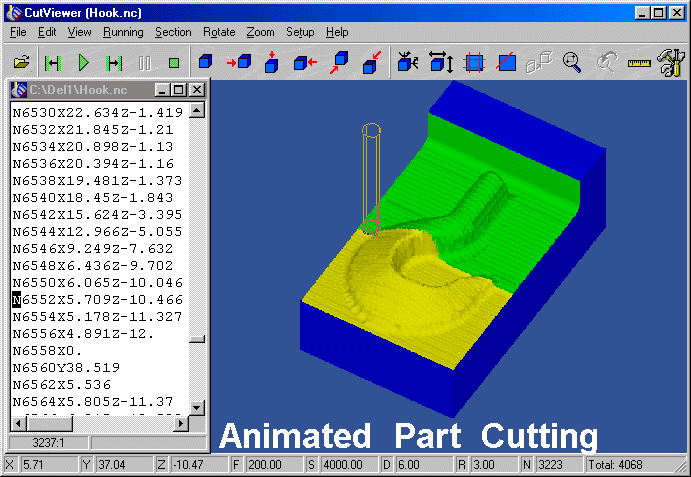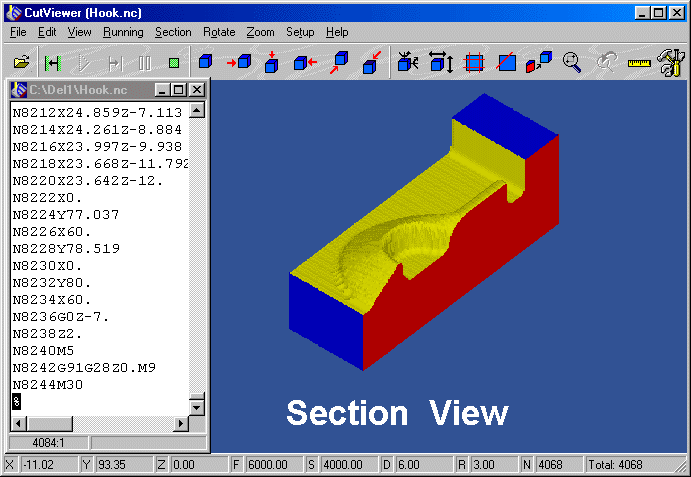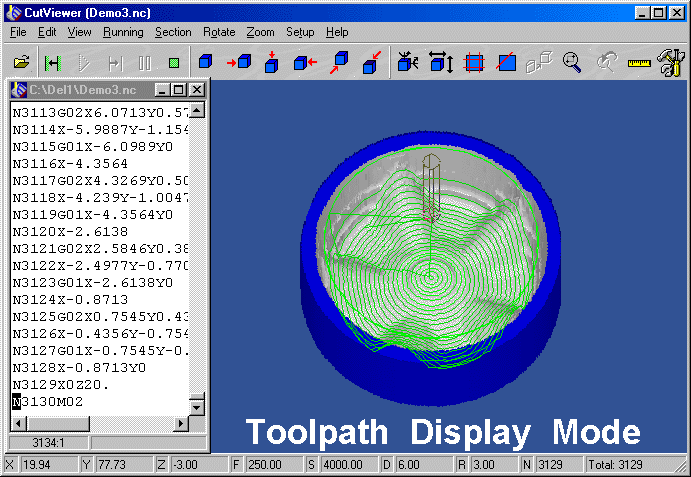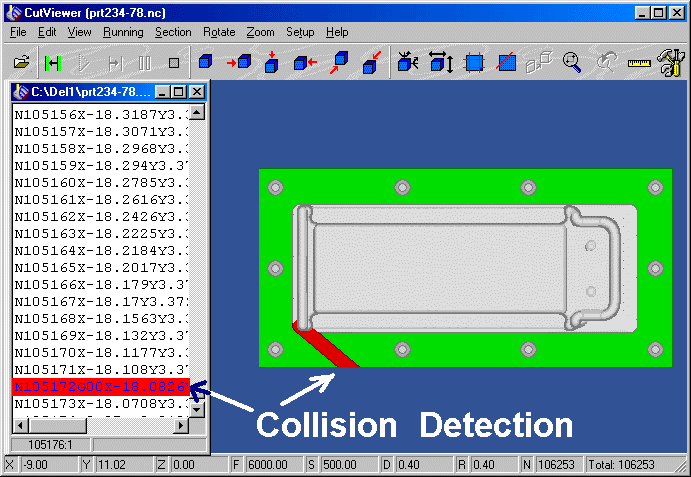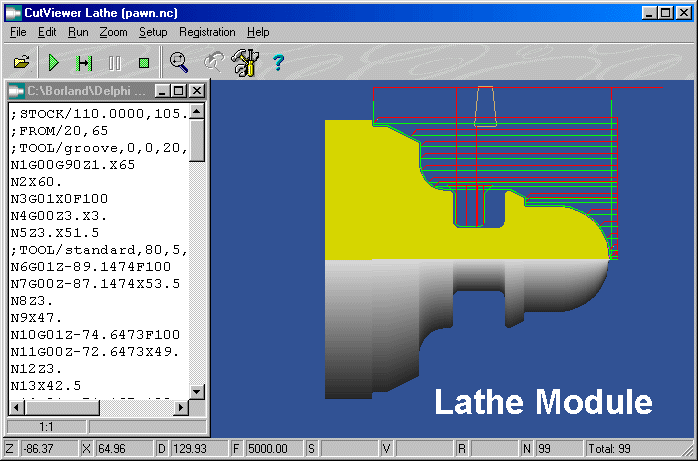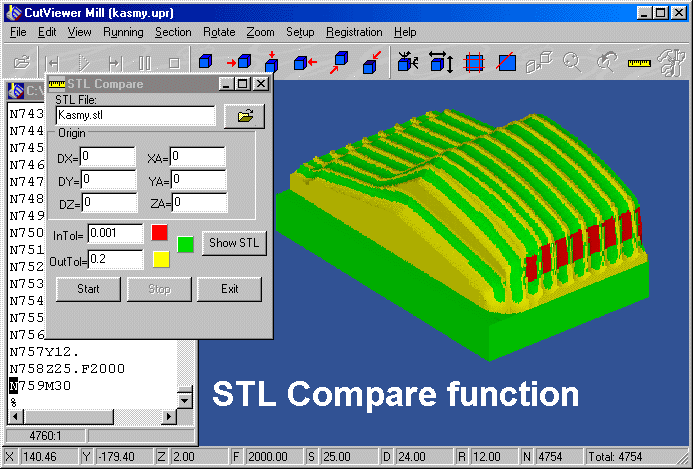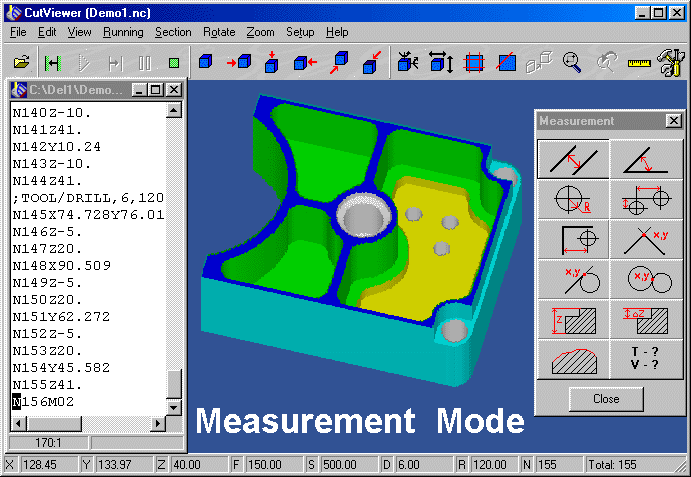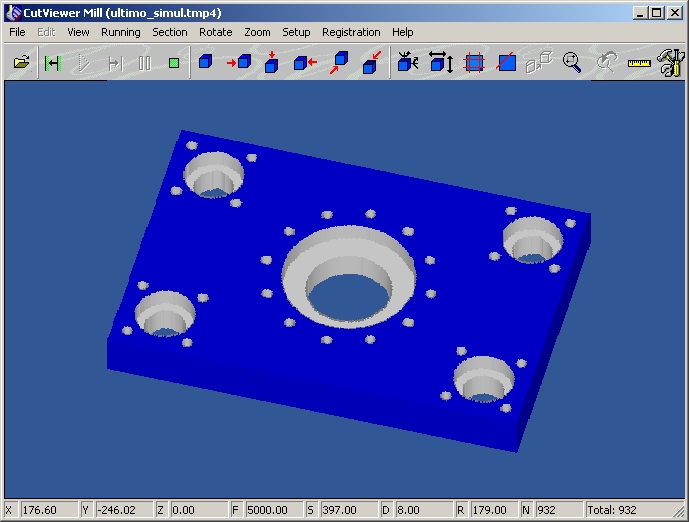CAM.CNC.DNC
CutViewer ツールパス検証ソフトウェア
|
![]()
CutViewer is an easy-to-use program that simulates 2, 2-1/2 and 3 axis CNC Machines removing material from Stock in true Solid modeling. Using CutViewer will increase your productivity, all but eliminate programming errors, and prevent machine down time while debugging. Powerful and easy-to-use tools allow debug errors in the toolpath, detect collision of the tool with material stock while rapiding, estimate the machining time. CutViewer can be customized to support a wide variety of machines.
The true power in this software lies in its ability to assist in identifying errors and fixing them cutting the actual material thereby saving both time and money. The powerful editing capability integrated with the viewer portion of the program, simplifies the tedious task of finding a problem spot in a file and fixing it.
CutViewer can EDIT NC files without exiting simulation mode. It enables real time correction and verification. Key features of CutViewer are FAST viewing with the ability to pause, change view, zoom in, section the stock, change display speed etc and then resume verification. CutViewer supports forward and backward step-by-step modes, displaying of the current tool position, tool parameters and spindle speeds and allow easy isolate an area of concern. One can set up break points, reach a problem area, switch to a line by line mode, observe the cuts line by line, stop at a particular point, open the edit window and edit the line, without requiring any line numbers or other identifiers! CutViewer allows the user to dynamically zoom, scale, rotate and explore the part and the path to resolve problems faster and with greater ease. CutViewer provides accurate measurement capabilities to inspect the part at any time of processing, this includes thickness, distance between geometric features, angles, hole parameters etc. It also includes a unique property allows the measurement of control points on any vertical section.
Extremely easy Customization files for machine specific posts simply add to the file capability of CutViewer, allowing loading of different posts for different machines in the same session. CutViewer reads a wide range of final posts and has a very simple configuration program that allows addition of more posts. We will provide the configuration file for any post FREE of charge if anyone has a problem seeing their post. CAM SOFT offers support and advice for any problems or difficulties in new post-processors. CutViewer is integrated into CS PGL2000 starting from release 1.00.
|
Related articles
Comment/コメント
Comment list/コメントリスト
- No comments/コメントはありません